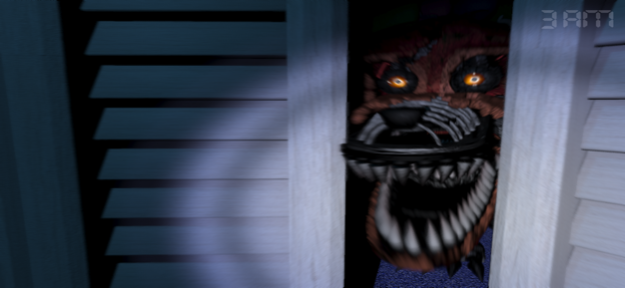Five Nights at Freddy's 4 2.0.2
Paid Version
Publisher Description
NOTE: Remastered version from the PC version. A device with at least 2 GB of RAM is required for this game to run properly.
In this last chapter of the Five Nights at Freddy's original story, you must once again defend yourself against Freddy Fazbear, Chica, Bonnie, Foxy, and even worse things that lurk in the shadows. Playing as a child whose role is yet unknown, you must safeguard yourself until 6am by watching the doors, as well as warding off unwanted creatures that may venture into your closet or onto the bed behind you.
You have only a flashlight to protect yourself. It will scare away things that may be creeping at the far end of the hallways, but be careful, and listen. If something has crept too close, then shining lights in its eyes will be your end.
NOTE: Interface and audio in English. Subtitles in English, French, German, Dutch, Spanish (Latin America), Italian, Portuguese (Brazil), Russian, Japanese, Chinese (Simplified), Korean.
#MadeWithFusion
Oct 21, 2023
Version 2.0.2
- Fixed the display of the Freddles
- Minor fixes and improvements
About Five Nights at Freddy's 4
Five Nights at Freddy's 4 is a paid app for iOS published in the Action list of apps, part of Games & Entertainment.
The company that develops Five Nights at Freddy's 4 is Clickteam, LLC. The latest version released by its developer is 2.0.2. This app was rated by 1 users of our site and has an average rating of 4.0.
To install Five Nights at Freddy's 4 on your iOS device, just click the green Continue To App button above to start the installation process. The app is listed on our website since 2023-10-21 and was downloaded 860 times. We have already checked if the download link is safe, however for your own protection we recommend that you scan the downloaded app with your antivirus. Your antivirus may detect the Five Nights at Freddy's 4 as malware if the download link is broken.
How to install Five Nights at Freddy's 4 on your iOS device:
- Click on the Continue To App button on our website. This will redirect you to the App Store.
- Once the Five Nights at Freddy's 4 is shown in the iTunes listing of your iOS device, you can start its download and installation. Tap on the GET button to the right of the app to start downloading it.
- If you are not logged-in the iOS appstore app, you'll be prompted for your your Apple ID and/or password.
- After Five Nights at Freddy's 4 is downloaded, you'll see an INSTALL button to the right. Tap on it to start the actual installation of the iOS app.
- Once installation is finished you can tap on the OPEN button to start it. Its icon will also be added to your device home screen.